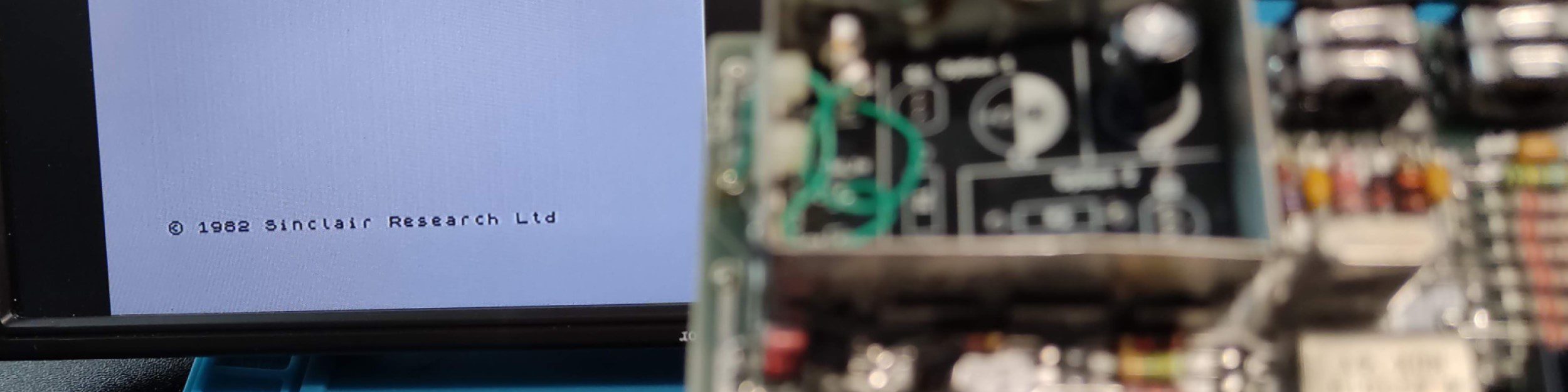I have fond memories of the BBC micro. I started programming on the ZX spectrum, but it was the BBC that was my first ‘serious’ machine. I completed my GCSE computer science on a beeb, and some of my A-Level in computer science. I was lucky enough to have one at home, and I vividly remember going to buy it second-hand from a guy in Wales from Bristol, it was a standard 32k model with a double-sided disc drive.
I have been keen to add a beeb to my growing collection of retro computers. After trawling eBay and watching most of the auctions go well past the £100 mark, for machines in unknown condition, I didn’t expect to get one anytime soon. But, the retro gods were looking out for me, and after a chat with a guy on Facebook marketplace, I ended up driving to a small village in Dorset one Saturday morning to collect a boxed BBC with the original manuals and tapes.

Replacing the caps
The BBC includes its power supply in the case and it is notorious for the caps ‘exploding’, especially the RIFA branded caps. Even the seller advised me to recap the power supply before turning it on. The easiest option is to replace the troublesome 3 main caps, but I decided to change them all given that I would have to dismantle it anyway. I ordered a complete kit from RetroClinic which arrived quickly and were high-quality branded caps. The pack also included detailed instructions.
The included instructions gave detailed instructions for dismantling the power supply and replacing the capacitors. Following these made it a straightforward bit of desoldering.

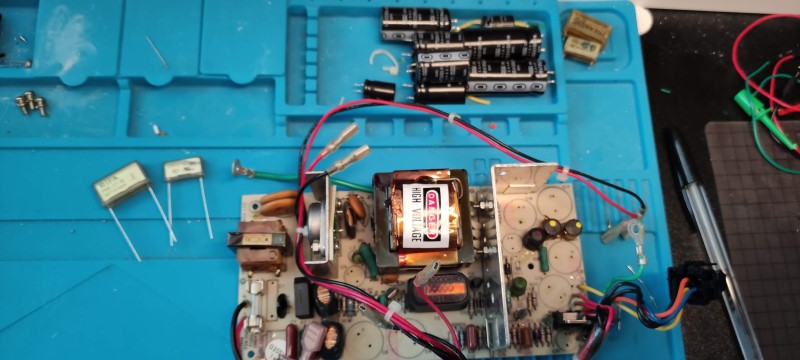
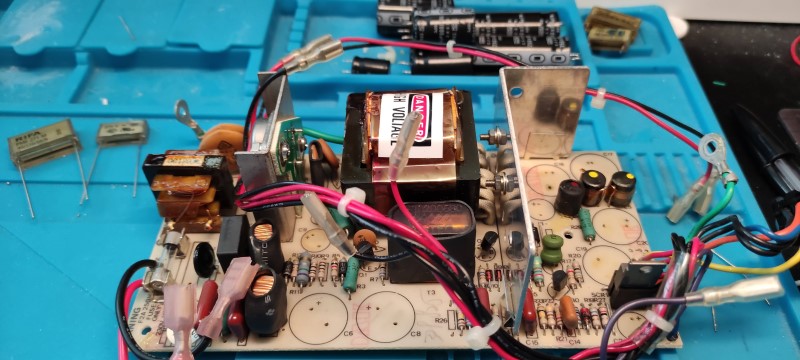

With the recapping complete it was time to cross my fingers and turn it on..
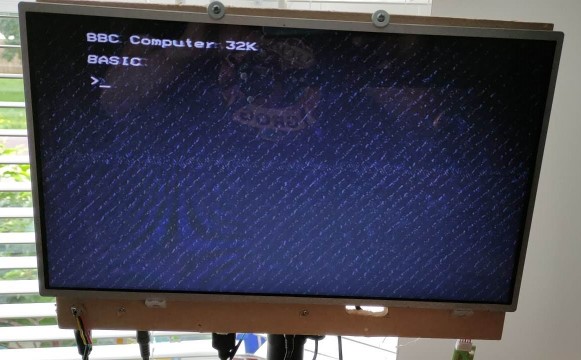
I used the old skool UHF TV output for the first test. It was good enough to show that it was working, but the quality was very poor. Once I knew it was working I purchased an RGB -> SCART cable which dramatically improved the picture.
With it working, now onto the cleaning and upgrading…