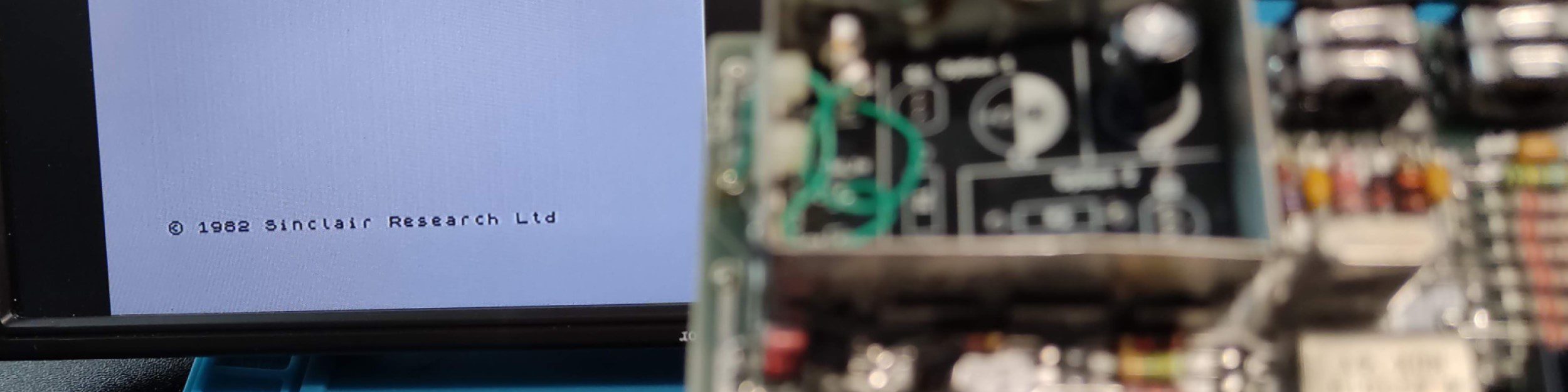With the Beeb working I couldn’t help but want to play some games (even before the big clean). There are several variants of SD card loader that plug into the user port on the underside of the computer. I decided on an MMFS-based card and associated ROM – this was mainly on price and availability.
I order it from eBay including both the SD card board and an MMFS 1.52 ROM chip. Information on the ROM and disc images can be found in the links below.

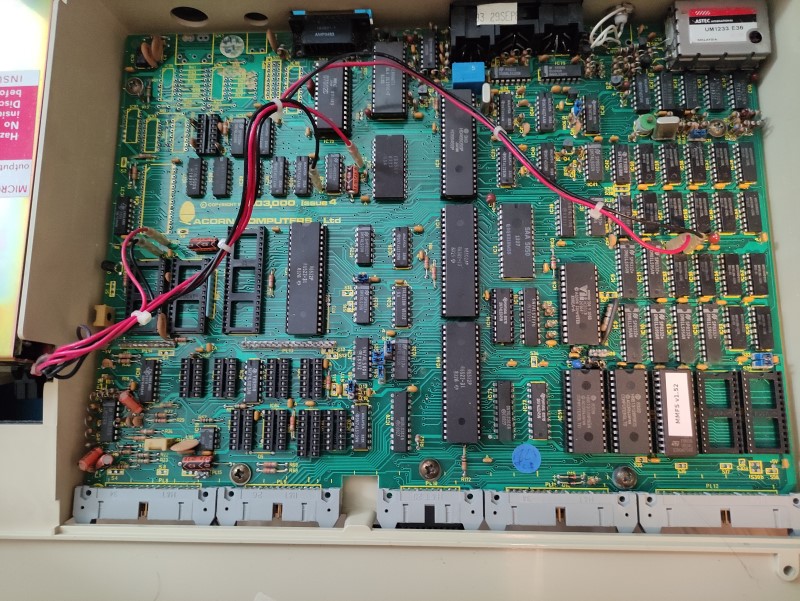

Installation was dead easy, just a case of plugging in the ROM in an available slot and installing the custom board into the User port underneath the Beeb. Finding a suitable SD card was not to easy…..
The problem with SD cards
I am not new to the problem of SD cards and cheap SD boards. I have had the same problem with my own Arduino projects where I have used SD cards. For some reason, they can only address cards of size 4-8GB, and some only 4GB, worse some require FAT16 rather than FAT32. Reading the RMDC board instructions the board needs the files to be contiguous on the partition, which means that you need to start with a cleanly formatted card and copy only the required file.
I tried several larger cards, with small correctly formatted small partitions, but MMFS didn’t like them. I had a couple of different errors, but they resulted in “card format?” errors. In the end, I bought a 4GB basic micro sd card and formatted it fully (no quick format) with the SD Association SD formatter program. I then copied only the MMBEEB file to the card. This was the only way I could get it to work.
** Update : I had a very kind email from Rich with a link to his BBC page which explains how to create images and includes a prebuilt image – this worked first time on a 64GB card – Thanks Rich 🙂
Once loaded this provides an index to a huge number of disc images (games), that can be loaded directly from the menu. I am currently using the composite output, which is very clear, but black and white 🙁 So the next job is a mod to inject the colour information…..
(I’m not using the RGB at the moment as I don’t have a screen with a SCART connector anymore, except in the garage).